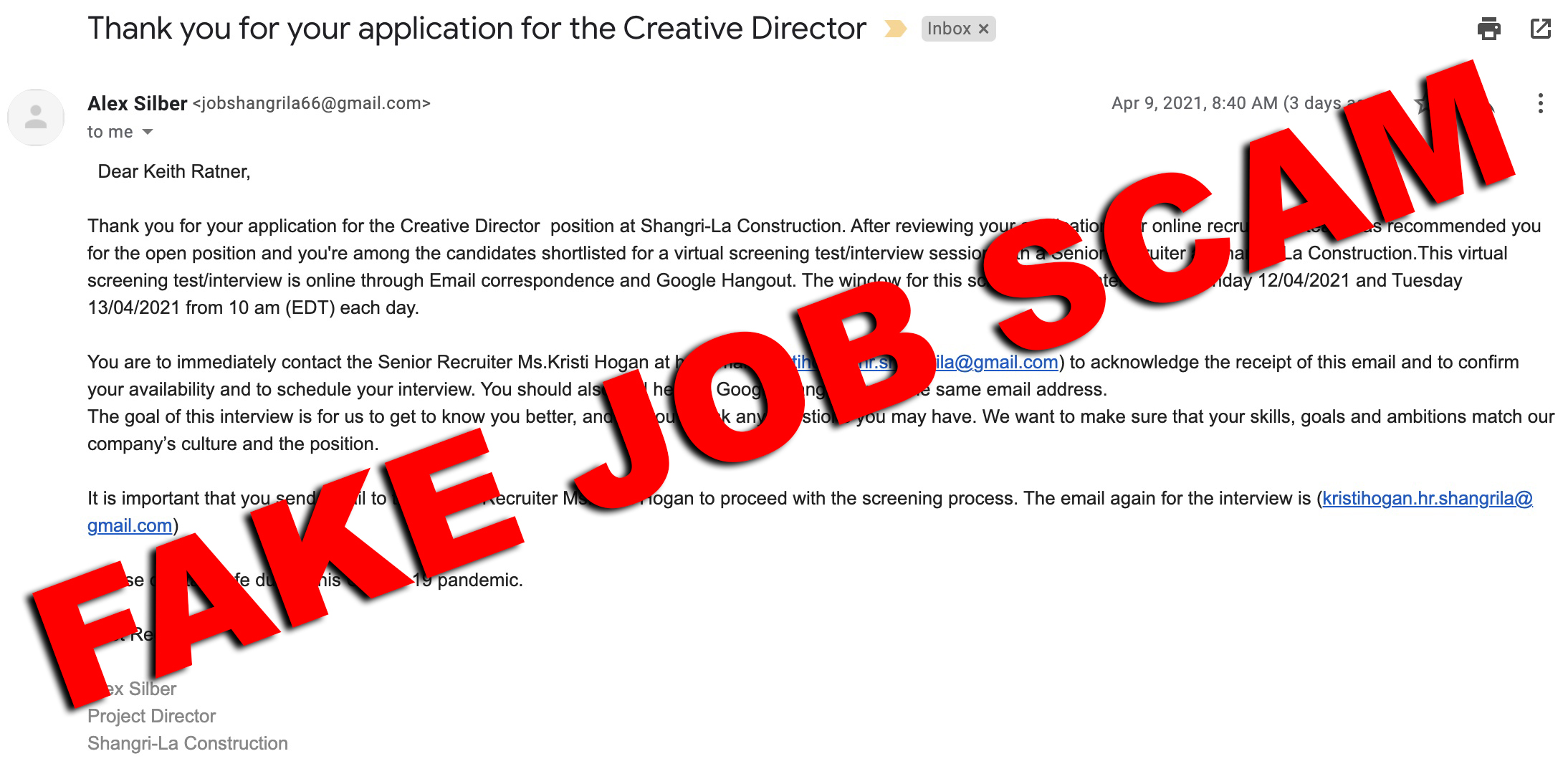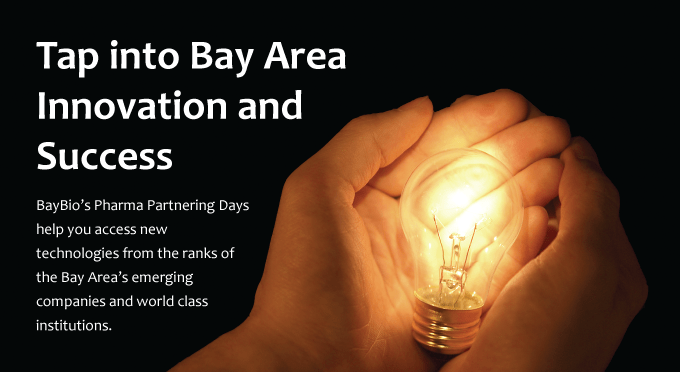PUBLIC SERVICE ANNOUNCEMENT – Fake Job Scam:
If you’re already aware of this fake job scam, good. For everyone else, please read on. I actually fell for one of these a few years ago. For a computer guy, that’s a tough one to admit, but so be it. I’m human. I’m receiving on average one to three of these per day lately.
BE ON THE LOOKOUT for return email addresses that are Gmail addresses rather than a corporate email address. In all likelihood, they’re spoofing a real person. I will reach out on LinkedIn to the real people and send them a message to let them know they have impersonators out there. This is generally appreciated, and who knows, that act in and of itself could land you a job. Just saying.
The less obvious and more ambiguous aspect to be on the lookout for in this fake job scam is overall tone of voice used in the email. Note the second paragraph starts with “You are to immediately contact…” This sort of language is rarely if ever used in an authentic recruiter response. Add to that the last sentence of the first paragraph: “The window for this screening test/interview is Monday 12/04/2021 and Tuesday 13/04/2021 from 10 am (EDT) each day.”
A couple of things here:
First, the date format is a clear indicator that this originated from outside the United States, as it’s expressed as day/month/year rather than our standard month/day/year.
Second, odds are you never agreed to any specific dates and times previously. You might not even recall sending an application in for this job/company. I myself don’t keep track of each and every job application I submit online. It’s simply not practical.
DEAD GIVEAWAY (at least for now):
“This virtual screening test/interview is online through Email correspondence and Google Hangout.”
This is always the kicker. That’s how I got suckered. For now, they’re still using this method of contact, but be forewarned that Google Hangouts is going away eventually, according to Google. That was supposed to happen a while back, but Google has been slow to actually get rid of it.
ONE MORE THING:
Note the odd indentation of the greeting (“Dear Keith Ratner…”). This in and of itself is not necessarily a red flag, but it’s an easy thing to spot. For me, that does set off alarms. The vast majority of emails don’t look like that, so this is a quick visual cue if you happen to be scanning tons of emails.
HOW THIS FAKE JOB SCAM WORKS:
I’m speaking from personal experience here. Your mileage may vary and there might be other processes which ensue should you be inclined to actually follow up on one of these. I did, and this is what happened, in a nutshell:
I began to engage via Google Hangout (chat only; there was NO VIDEO) with what was clearly an actual human being. (This is another thing that will inevitably become less obvious thanks to better Artificial Intelligence and automated tools – but these people are rather slow to update their methods. Don’t count on them not getting smarter, possibly much smarter, possibly overnight.)
After chatting back and forth for a short while, it was agreed that I would be sent a check to purchase the computer equipment I would need to perform this work-from-home job. Sure enough, a couple of days later, a FedEx package arrived containing a $2,500 check. I was instructed to deposit the check, go to Wal-Mart, purchase said equipment, then reimburse the sender directly for the difference, which would be roughly $1,000.
The check was suspicious, but I was in a bind. This was on a Friday, and I wasn’t going to be able to get to the bank until Monday. So, I deposited the check via my mobile device, and the amount showed up promptly in my bank.
By the time Sunday rolled around, I needed to pay rent, and I could not access any funds. I finally got customer service on the line on Monday. They informed me the check was fraudulent. I spent the next couple of days explaining to a chain of bank agents what had happened. They very politely told me they were severing their relationship with me and would be sending me a certified check for the remaining balance in my bank account (minus the fraudulent $2,500, obviously).
Needless to say, this was highly inconvenient. I still feel like I got off easy, and I’m sure there are plenty of people out there who end up facing considerably more hardship due to this particular scam.
DON’T BECOME JUST ANOTHER VICTIM TO THIS FAKE JOB SCAM.
If anyone has any ideas on how to foil these people, I’m all ears. At the very least, I can provide this as a cautionary tale. This problem is likely to only get worse during this time of high unemployment. There are tons more people who are not technically savvy being forced to go through the online job application process. The last thing anyone needs is this type of nonsense.
Here is a screenshot of the email, followed by the actual unedited text:

Actual text of the email (UNEDITED):
Dear Keith Ratner,
Thank you for your application for the Creative Director position at Shangri-La Construction. After reviewing your application, our online recruitment team has recommended you for the open position and you’re among the candidates shortlisted for a virtual screening test/interview session with a Senior Recruiter at Shangri-La Construction.This virtual screening test/interview is online through Email correspondence and Google Hangout. The window for this screening test/interview is Monday 12/04/2021 and Tuesday 13/04/2021 from 10 am (EDT) each day.
You are to immediately contact the Senior Recruiter Ms.Kristi Hogan at her email (kristihogan.hr.shangrila@
The goal of this interview is for us to get to know you better, and for you to ask any questions you may have. We want to make sure that your skills, goals and ambitions match our company’s culture and the position.
It is important that you send email to the Senior Recruiter Ms.Kristi Hogan to proceed with the screening process. The email again for the interview is (kristihogan.hr.shangrila@
Please do stay safe during this COVID-19 pandemic.
Best Regards
Alex Silber
Project Director
Shangri-La Construction
Thank you for reading, and PLEASE BE CAREFUL!
Now, PLEASE go visit my podcast! Video versions are on my YouTube channel here: THE KEITH RATNER SHOW ON YOUTUBE
Audio version of the podcast available on Anchor here: ANCHOR.FM and on Google Podcasts here: GOOGLE PODCASTS
VISIT MY HOME PAGE for more links and additional information.